Git Interview Questions and answers
If you are working as a developer in IT domain and you are looking for a job it is necessary to read this topic to have a great idea about Git interview questions and how you need to answer to those questions.
However, you profile developer full stack, BI, machine learning or another profile name in development sector, you must be able to prove that you can manage projects and provide release with Git, and there is only one way to prove that at interview, by answering all questions, quickly and with right answer.
What is Git?
Git is a version control system for tracking changes in computer files and coordinating work on those files among multiple people.
What is the deference between Git and GitHub?
Git: check the question “What is Git?”.
GitHub is a Git repository hosting service that provides a web-based graphical interface
How to manager Git conflict with your team?
The easiest way to resolve a conflicted file is to open it and make any necessary changes. Than we can use the Git add a command to stage the new merged content. And finally create a new commit with the help of the Git commit command. Git will create a new merge commit to finalize the merge.
What is the difference between Git Pull and Git Fetch?
Git fetch is similar to pull but doesn’t merge. Git fetch is the command that tells your local git to retrieve the latest meta-data info from the original. Git pull pulls down from a remote and instantly merges.
What is the difference between Git merge and Git rebase?
Rebase is better to streamline a complex history, and used when you want to keep a linear commit history.
The Git merge command lets you take the independent lines of development created by git branch.
This figure below described more the commands Git rebase and merge:
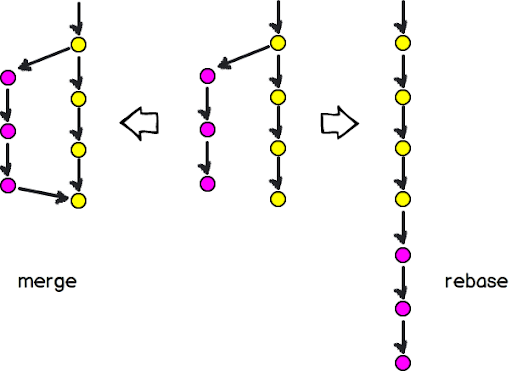
What are the advantages of using Git?
Git is compatible with all the Operating Systems, Git allows users from all over the world to perform operations on a project remotely, Branching, Open-Source…
Some time, the recruiter often asked questions about the basic commands of GIT, I will regroup all these basic commands on a single question, and we give you the summary below:
- Git init : Create an empty Git repository or reinitialize an existing one.
- Git commit : Record changes to the repository.
- Git push : upload local repository content to a remote repository.
- Git merge : Merging is Git’s way of putting a forked history back together again.
- Git clone : You can clone an existing Git repository from elsewhere.
- Git log : lists the commits made in that repository.
- Git show : is used to view expanded details on Git objects such as blobs, trees, tags, and commits.
How can you check your current Git version?
Using the command “Git –version” show you exactly the current version that you use.

